The robot can do that
AI-powered tools that help me be more human
This week, I’m at a conference in New York about the intersection of AI and human intelligence and how it relates to coaching.
As I listen to the brain-stretching provocations from the presenters, I keep thinking about how I want AI to enable me to be more human, to spend more focused time with my kids, my clients, myself, and the work that matters most to me.
Today, I want to share some of my favorite AI tools for working moms—apps that help me make the most of my precious work hours. Because as mothers in leadership, wherever possible, I want the robot to do that!
I don’t earn anything if you subscribe to any of these. I share them simply to help you reclaim a few minutes for what matters most to you.
And as a bonus, I’ve shared my own self-designed writing hack that enables me to preserve my voice while getting ideas in writing and out to you.
Core setup
My key hardware tools are an iPhone and a MacBook. I use Google (G-Suite) ($32.85/month) for email, docs, etc. and Zoom ($16.99/month) for coaching calls and meetings. I use Zoom’s AI transcription feature and Google’s built-in Gemini LLM all the time, but I’ve also found that they are not enough to meet all of my needs.
Three AI add-ons: Grammarly, Claude and ChatGPT
You may not think of Grammarly ($153/year) as an AI-powered tool, but it is! It’s checking my grammar and suggesting streamlined phrasing for every proposal, impact report, and email that I write.
I also have monthly subscriptions to both Claude.ai ($21.25/month) and ChatGPT ($21.25/month), and I use them both all the time. I reach for Claude when I need nuanced editing or longer-form thinking, and ChatGPT for quick brainstorming. If you’re choosing just one, either works. Just pick the interface you prefer.
Reclaim: protecting my time
As much as I hate email, I LOVE my calendar. It is the organizing structure for my day and my life (just ask my family! My constant refrain is, “it’s in the calendar! Have you checked the calendar?” More on family calendars in a future post).
Because I love my calendar so much, and because I manage a LOT of calendars for family, work, board work, etc., I’ve tried a lot of options! My favorite, which I’ve been using for over a year now, is Reclaim.ai ($90/year).
My favorite thing about Reclaim is the smart habits. For example, I can tell it I’d like a 30-minute lunch break between 11 and 2, and it keeps that slot open until the rest of the day fills, then automatically locks it in. It’s like having a personal assistant who makes sure I eat.
There are lots of other features as well; they have a great YouTube page that teaches you all about it.
Superhuman: my email game changer
I love Superhuman ($40/month) so much it got its own post.
Bonus: my favorite writing hack
Those are the tools that form my daily infrastructure. And as I have experimented, I’ve discovered one more thing I want to share: an AI-powered workflow that’s helping me get my ideas from brain to page.
One of the human things I have been trying to do is write. Writing can be a laborious, time-consuming process for perfectionist me! Finding my voice is hard. Sharing my voice is even harder. I’ve had to figure out all sorts of hacks to get myself to actually commit words to paper and then to share them with all of you.
I do not do my best writing while sitting in front of a blank computer screen. I do my best writing using pen and paper, or, even better, when I am in motion while walking or driving. So how do I get from thinking out loud to writing?
Here’s my workaround:
🎤 Open Apple Voice Memo (ask Siri: “Start a voice memo”)
🗣️ Talk through my ideas—messy, stream-of-consciousness style
💬 Click the three dots → “Copy transcript” (Apple transcribes automatically!)
⚡ Paste into Claude with a prompt like, “Please clean up this transcript by removing filler words and adding headers. Keep all other original language. Do not summarize.”
📄 Copy into Google Docs
And just like that, I have a rough draft, or at minimum, a solid seed idea I can develop later.
If I start with pen and paper, which I often do, I then read my writing into Apple Voice Memo, and then follow the rest of the steps as above.
If you can draft directly in a document, keep doing that! But if you’re like me and need to think out loud or on paper first, you might want to give this a try. It has significantly reduced the friction I experience when getting started with writing.
What works for you?
These tools are revolutionizing how I work. And they are upgrading at lightning speed! So I’m sure there are many tools you’re using and loving that I have never even heard of.
I’d love to know:
Which AI-powered tools are you using most?
Any novel applications that enhance your life as a mother in leadership?
I hope we can save each other some minutes. Because every minute we reclaim for rest or reflection multiplies in ways we can’t always see.
When mothers in leadership flourish, everyone benefits.
🕊️
SAM

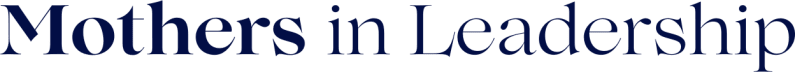
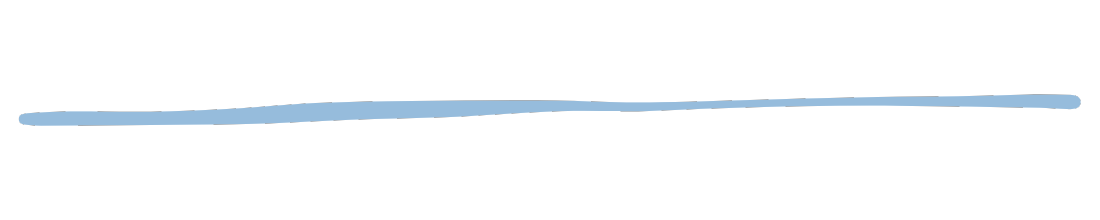
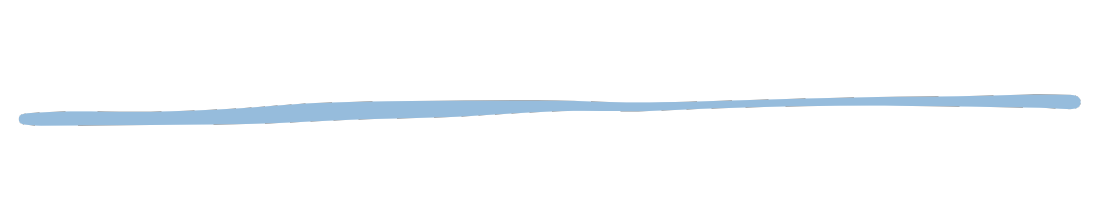
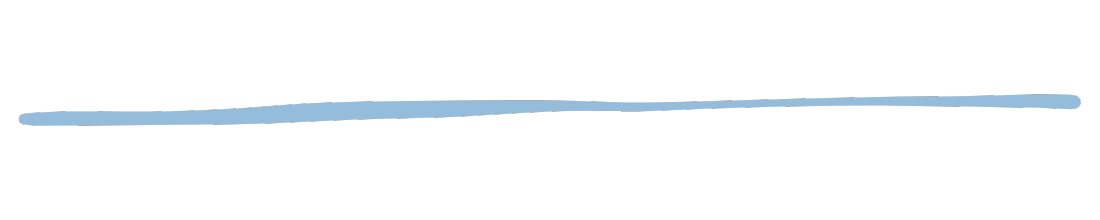

I love this! I usually record my thoughts into the Notes app, but I love the idea of doing it as a voice memo and then having it create a transcript (that can easily be cleaned up thanks to AI!). I'm going to try this!
I use voice commands for almost everything, which allows me to be hands-free and to avoid constantly checking me screens- something I'm trying to be conscious of since my toddler started trying to steal my phone. I set reminders, create calendar events, check the weather, play music (usually at kiddo's request) and send messages all without picking up my phone!